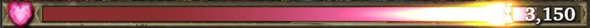| Legendary Wikia Navigation |
|---|
| Battle Basics | FAQ | New Player Guide | Team Building | Hero List | Item List | Packs | Stores | VIP Events | Daily Dungeons | Trials | Guilds | Guild Wars | Path of Champions | Update Notes |
Battle Basics[]
The core of playing Legendary is the battle game. In this game, your team of heroes will face off against waves of enemies, making matches on the puzzle board to power your heroes’ attacks. The goal of each battle is to knock all the enemies out before your heroes get knocked out.
Attacking[]

Swap adjacent gems to make matches of 3 or more like color gems
The basic action of Legendary is to attack. To do this, swap two adjacent gems on the puzzle board to make a line of 3 or more of the same color in a row.
You can swap gems in all 8 directions, and a swap must create a match of 3 or more in order to lock in.
The color of gems you match will fuel the attack of any heroes on your team that match that affinity color. The five hero types are Fire (red gems), Water (blue gems), Earth (green gems), Light (yellow gems) and Dark (purple gems). So, if on your turn, you were to make one match with red gems and another with yellow, all Fire and Light heroes on your team would attack enemies.
Combo Attacks[]
Combo attacks are the key to mastering Legendary. Learning their ins and outs will allow you to make the most of your team. On your turn, once you make your first match it starts the combo timer. This is the glowing light indicator that moves from left to right over your health bar. You have until the timer reaches the right side of the screen to make another swap. If your swap creates or adds to a match, it will restart the combo timer, allowing you to make another swap. If you fail to make a match or the time runs out, it will end your turn.
When the combo timer is active, you can both create new matches of 3 or more and add gems onto existing matches. A single match can be a T, L or even H shape; using the combo timer you can make matches of 8 or more gems of the same color!
The more gems in a match, the more damage it will deal. Making new matches also increases your combo multiplier. When damage is calculated, each attack is increased by +25% for each combo (eg if your combo multiplier is shows “Masterful 5x Combo” then you will deal 200% damage on each attack).
The full details of how damage is calculated is explained later in this guide. But for now, just know that the more gems matched and the higher your combo count, the more damage your heroes will deal.
Enemies[]

Understanding enemy properties is the key to taking down powerful bosses
Each enemy you face has the following properties:
- Attack - how much damage they will deal when attacking
- Health - how much damage they can take before being knocked out
- Defense - each time they are attacked, the enemy blocks from this many attack points
- Turn counter - the number to the left of the enemy’s health bar shows the number of turns until they attack you
- Affinity - the color shown on the enemy’s health bar determines what types of attacks it is strong or weak against
After each time you attack, all enemy’s turn counters count down by one. When the counter reaches zero, the enemy will attack your team and reset its turn counter.If an enemy attack reduces your team’s health to zero, you are knocked out and lose the battle.
Healing[]
In addition to the five affinity color gems, you will notice that there are also pink heart gems on the board. Matching these gems will restore HP to your team. Healing works just like attacking, the more heart gems you match and the higher your combo counter, the more HP you will recover. Your team’s HP is shown in the pink health bar above the match board. When healing, your health cannot go above your team’s maximum health.
Targeting[]
At the end of your turn, the game will choose a target for each of your attacks. If, however, you would like to make sure your attacks target a specific enemy, you can tap them to target them. If an enemy is targeted, you can tap them again to untarget them or tap another enemy to target it instead.
Affinity Strengths & Weaknesses[]

Watch the damage flyoffs to learn which affinities are strong and weak vs others
The key to taking your strength to the next level is understanding how the relationship between affinities. Each affinity deals double damage against a certain affinity, and half damage to another:
- Fire attacks deal double damage to Earth enemies and half damage to Water enemies
- Water attacks deal double damage to Fire enemies and half damage to Earth enemies
- Earth attacks deal double damage to Water enemies and half damage to Fire enemies
- Light attacks deal double damage to Dark enemies and half damage to Light enemies
- Dark attacks deal double damage to Light enemies and half damage to Dark enemies
However, with the introduction of the new meta, there are now "Empowered" heroes that do 10x the damage to a certain affinity. An example would be the recently released card, Masauwu. Against Water enemies, the card deals 10x damage. However, Masauwu would still deal half damage against Fire enemies. This pattern holds for all new heroes and their affinities.
Remember to keep these relationships in mind when building teams, as well as selecting the right team and ally for each mission.
Power Gems[]
Power gems are special gems you create after making a single match of 5 or more of the same color. The gems will be used to fuel an attack, and a power gem will be created on the board matching the color of the gems that created it.
A power gem has a roman numeral on it that displays its level. A match of 5 creates a Level I power gem, 6 creates a Level II, 7 creates a Level III and 8 or more creates a Level IV. The power gem will be created in the spot of the last gem that was added to the match.
Power gems have two uses. If you use them in an attack, all characters of that color will attack ALL enemies instead of a single enemy. Additionally, it will increment the bonus counter by 1x for every level of the power gem (this is on top of the incrementing the bonus counter just for making a match). For example, if you made 2 matches, and one of them used a Level II power gem, your would do a 4x combo.
Creating and using power gems effectively is key to dealing massive damage and taking down difficult bosses. The second use of power gems is explained in the Team Up Attack section below.
Team Up Attacks[]

Swap two power gems to trigger a Team Up attack and unleash massive damage
If two power gems of any color are next to each other, you can swap them to trigger a team up attack. Team up attacks are a surefire way to deal massive damage to all enemies in the wave.
A team up attack will destroy all gems of those two colors that are on the board, and use them to power attacks by all heroes of those two affinities. Additionally, these attacks will attack all enemies instead of just one, and the combo meter will also increment based on the level of power gems used.
For example, let’s say you that in a single turn, you made 2 matches and one team up attack. The team up attack used a Level IV green gem and a Level II red gem. Your total combo meter would be 9x, and your Earth and Fire heroes would attack all enemies this turn.
Battle Skills[]
Each hero you equip has a special battle skill that can be triggered in battle. Some skills are attacks that pierce enemies’ armor, others poison the enemy, others heal your team, create power gems or shift the color of gems on the board, and more. There is a huge variety of types in battle skills.
Before a battle skill can be used, it must first be charged. A skill is charged each time you destroy a gem that matches the affinity of an equipped hero. Once its skill is fully charged, the gem on its battle portrait will start to glow. To fire a battle skill, simply tap the portrait of the charged hero.
In battle, you can preview a hero’s skill by tapping and holding on its portrait.
Leader Skills[]
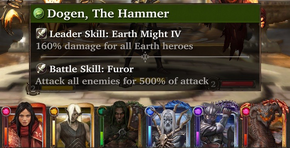
Setting a character as a Team Leader activates it's Leader Skill in battle
Each hero you own has a leader skill. This is a passive skill that activates only if that hero is the leader of your team, or if the hero is an ally you have brought with you into battle.
Make sure you set up teams with different leaders, and make sure to bring the right leader character and ally into each battle.
Allies[]
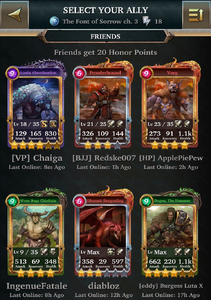
Selecting the right ally for each battle is critical to your success
For most battles, you can bring an Ally with you to help your team. This can be a guild mate, an in-game friend, or an adventurer (which is a random other player who is close to you in rank).
In addition to attacking enemies and adding to your health and recovery pool, the Ally’s leader skill will be active. After winning the battle, you can send Honor Points to the ally to thank them.
These are used to open special card packs that help you grow your strength.
| Legendary Wikia Navigation |
|---|
| Battle Basics | FAQ | New Player Guide | Team Building | Hero List | Item List | Packs | Stores | VIP Events | Daily Dungeons | Trials | Guilds | Guild Wars | Path of Champions | Update Notes |